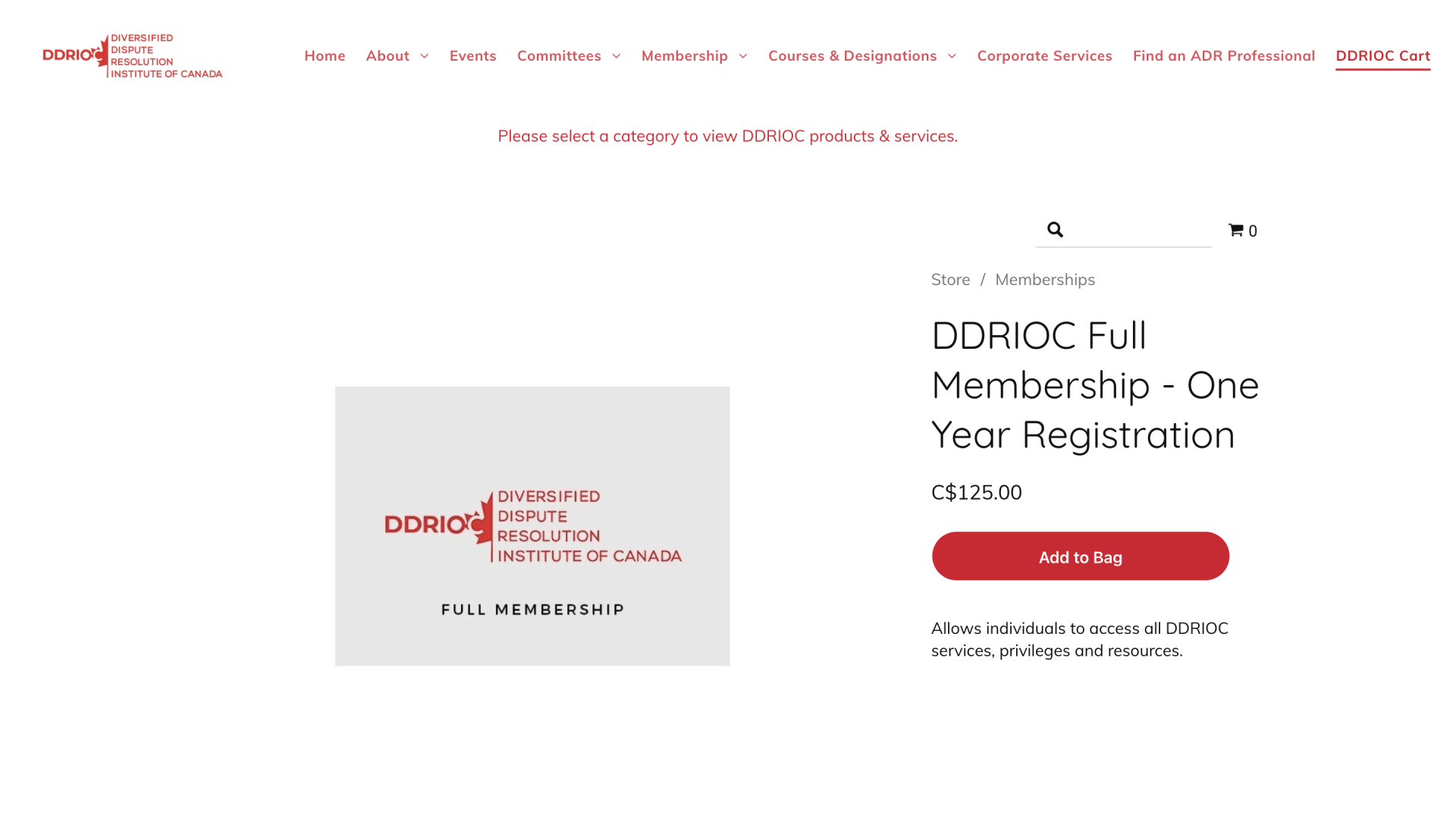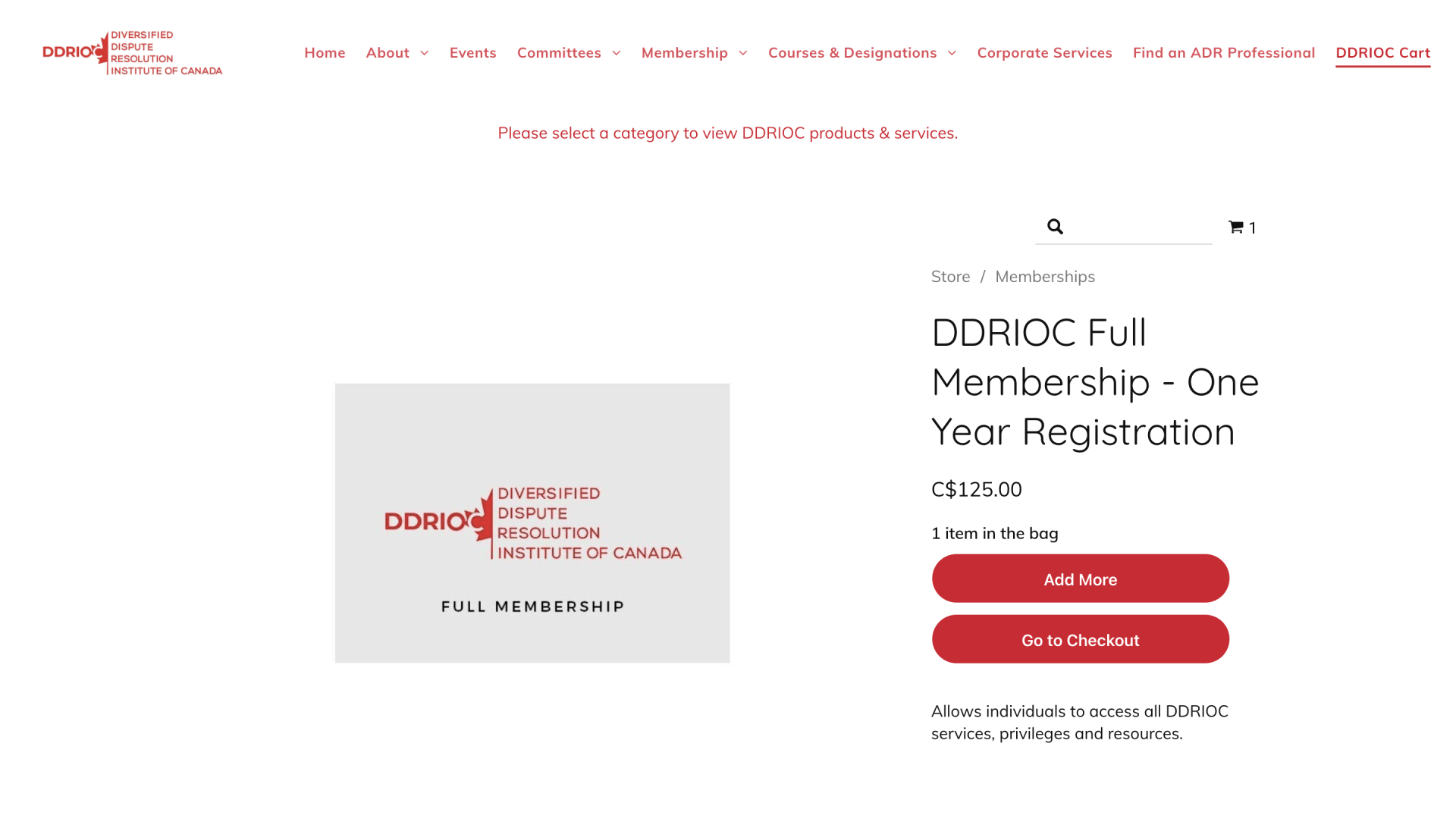Dispute Resolution
Arbitration & Mediation
World-Class Training
Completing Your DDRIOC Membership Registration
Registering for your DDRIOC Membership is a very simple process and only takes a few minutes. Please follow the steps below to register.
1. Go to the Member Portal page.
2. Select your desired membership by clicking on the button with it's name. You can see your four options in the image below.
3. Please note, the associate membership is not currently available.
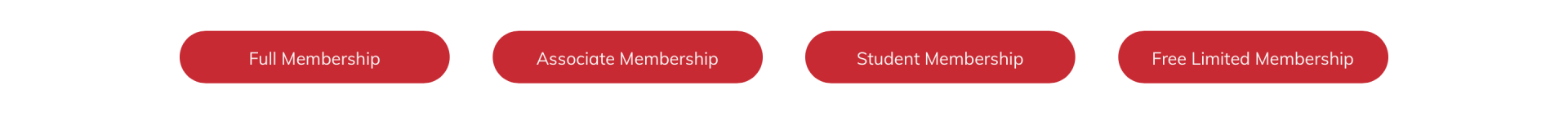
3. Upon clicking on your desired membership, you will be redirected to that membership's registration form (you can see this page and form in the image below). Please fill out this form, being sure to complete all fields applicable to you.
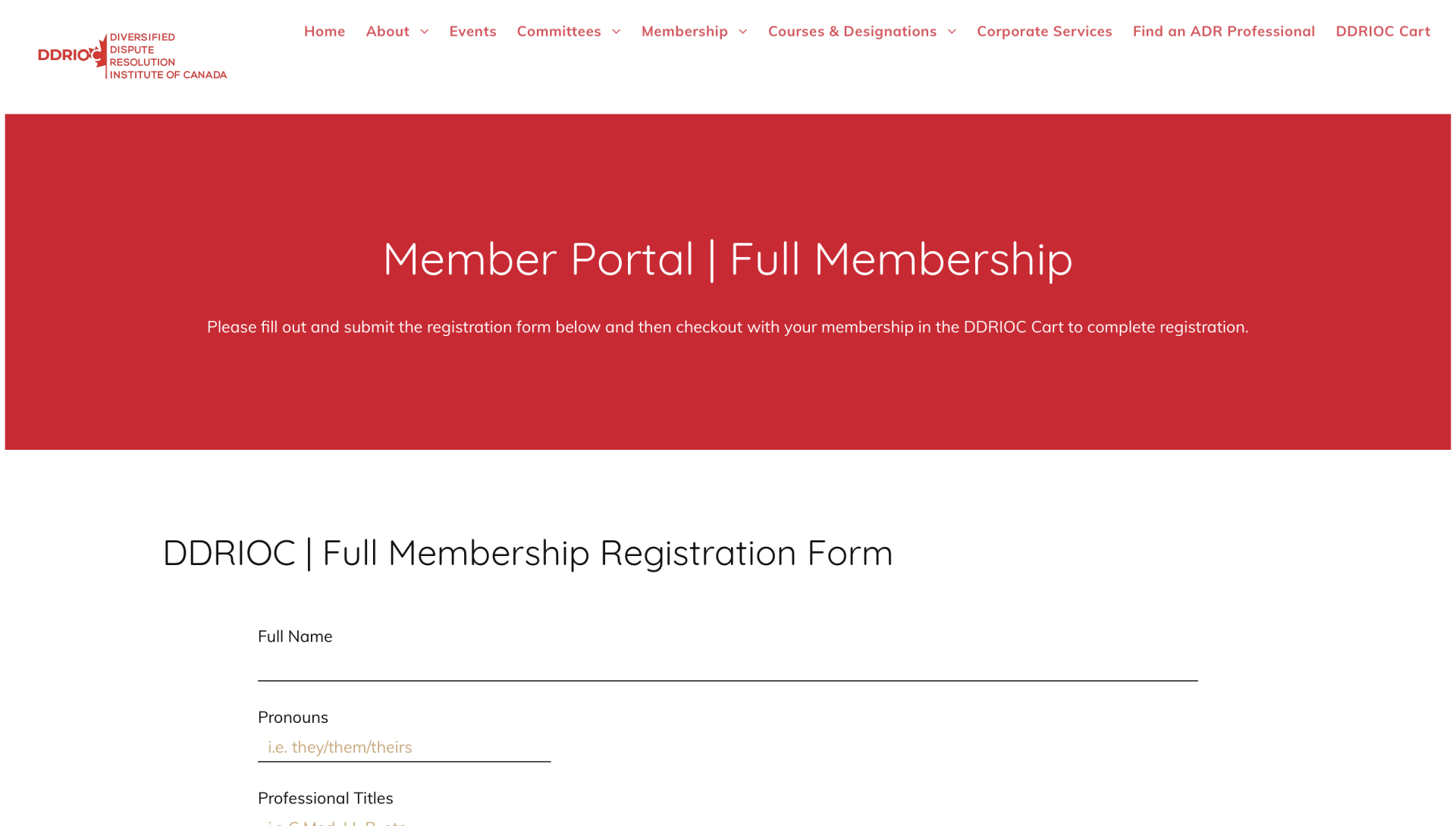
4. Once you have filled out the form, you can click on the Submit Registration Form button, (as seen in the image below).

5. After clicking this button, you will see a message confirming your submission and asking you to click on a link to be redirected to your membership in the DDRIOC Cart. Please click on the red underlined text (as seen in the image below).
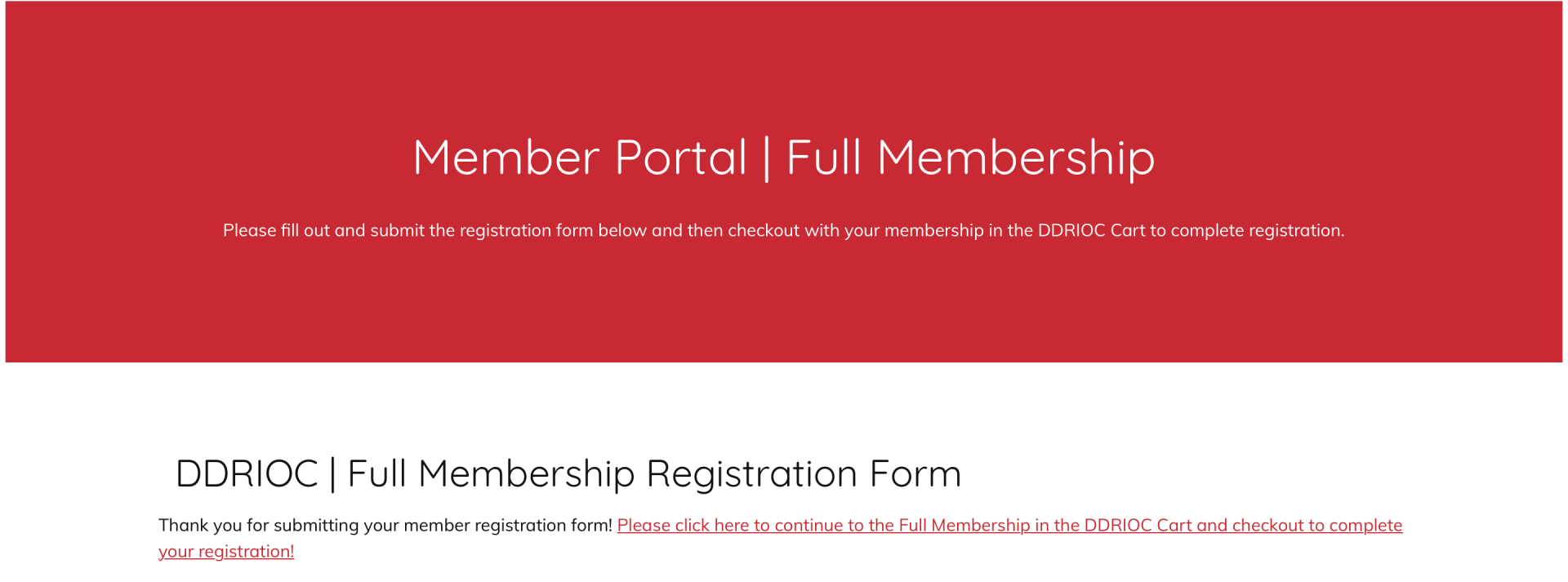
6. Upon clicking this link, you will be directed exactly to your desired membership in the DDRIOC Cart. When you're at this page, please click the "Add to Bag" button next to the membership (as seen to the left below). Then, click the "Go to Checkout" button which appears (as seen to the right below).
7. After clicking the "Go to Checkout" button, you will be redirected to the Checkout page. Please fill in your email and checkout as you desire.
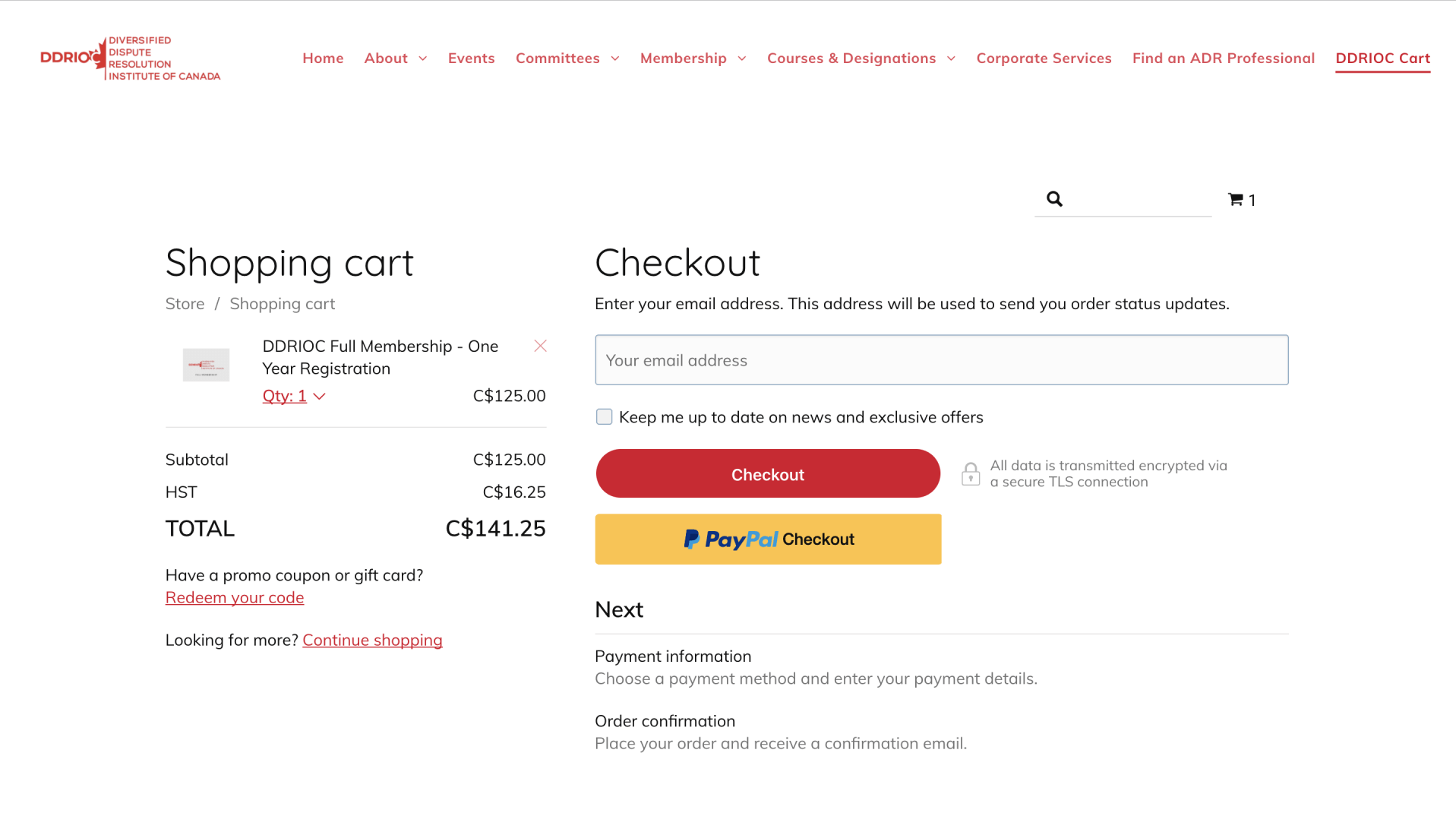
8. Once you've checked out, you will see a message confirming your order (as seen in the image below). Congratulations! Your member registration is now complete and you are a DDRIOC Member!
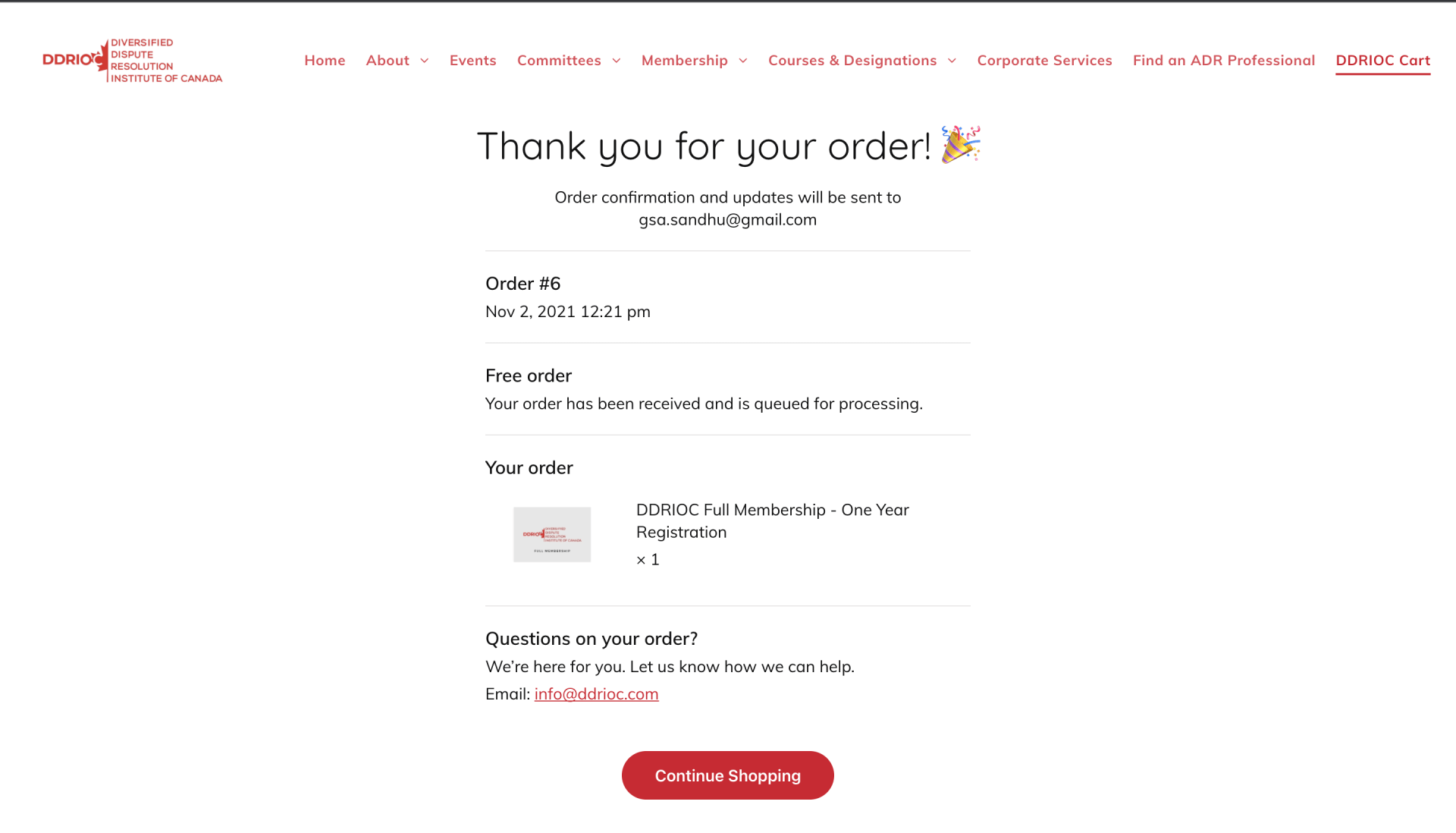
Become a Member Now
Proceed to the Member Portal to select your membership and register now!